If you want to use the search bar on top header instead of search icon on the right, a search bar in yellow highlighted area and remove the red crossed search icon on the right:
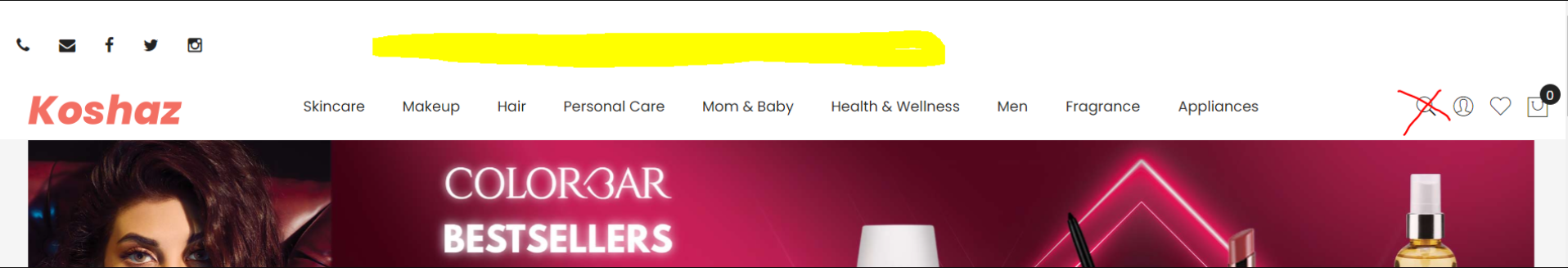
The theme has some header versions where the search is on the top, not on the right.
You can go to admin MGS -> Theme Settings -> General then change the header version to see what header you like. You can refer this header:
https://themes.magesolution.com/claue/m2/pl
It is header version 8.