How to change menu text color and add lable
example the demo site:
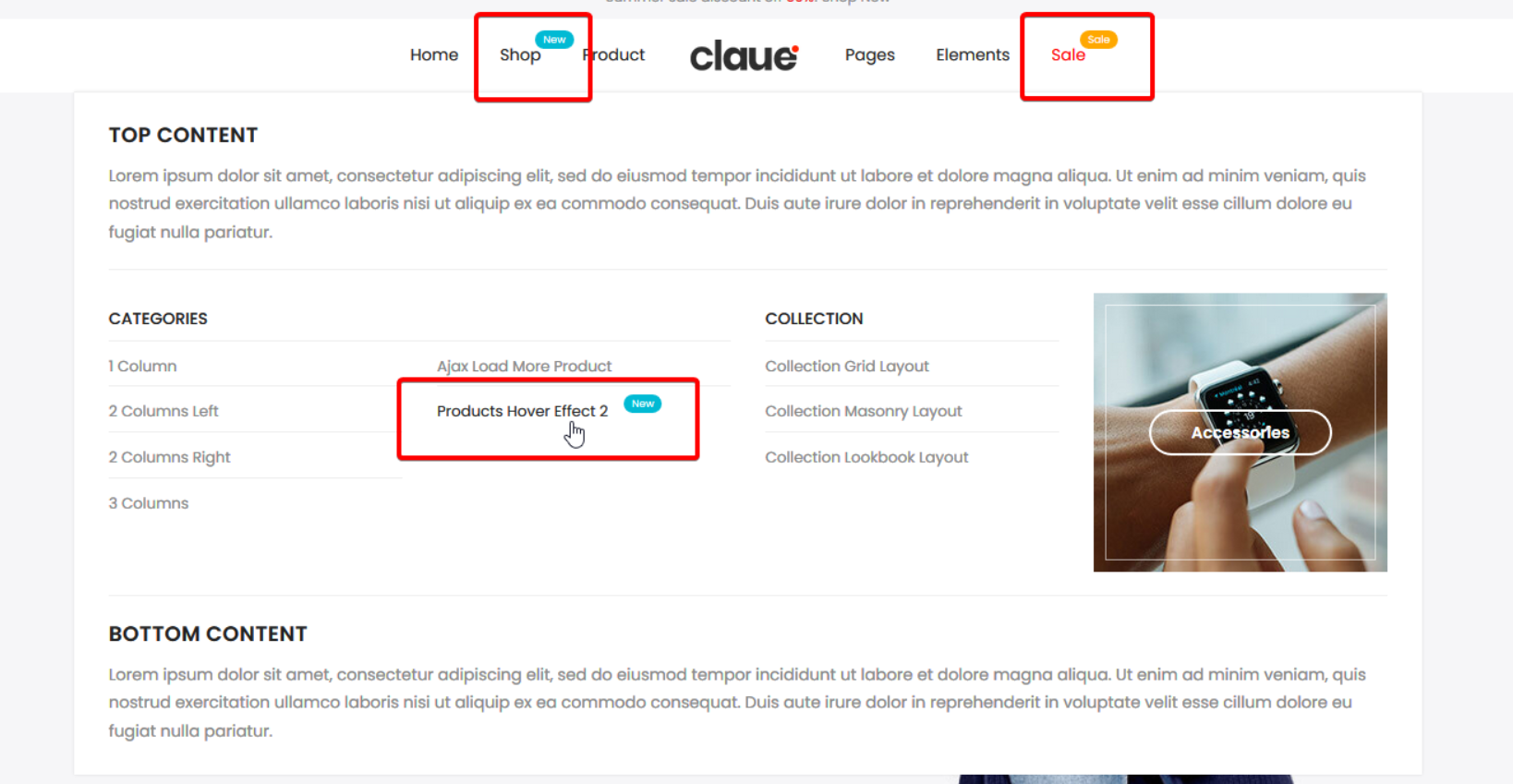
SOLUTION:
You need to create a sample menu item with id: 11. You can check and follow.

You can change the color of the menu by going to Admin -> MGS -> Theme Setting(choose store) -> Theme Color -> Header section
Please change Use Custom to Yes then scroll down to Menu section and setting.